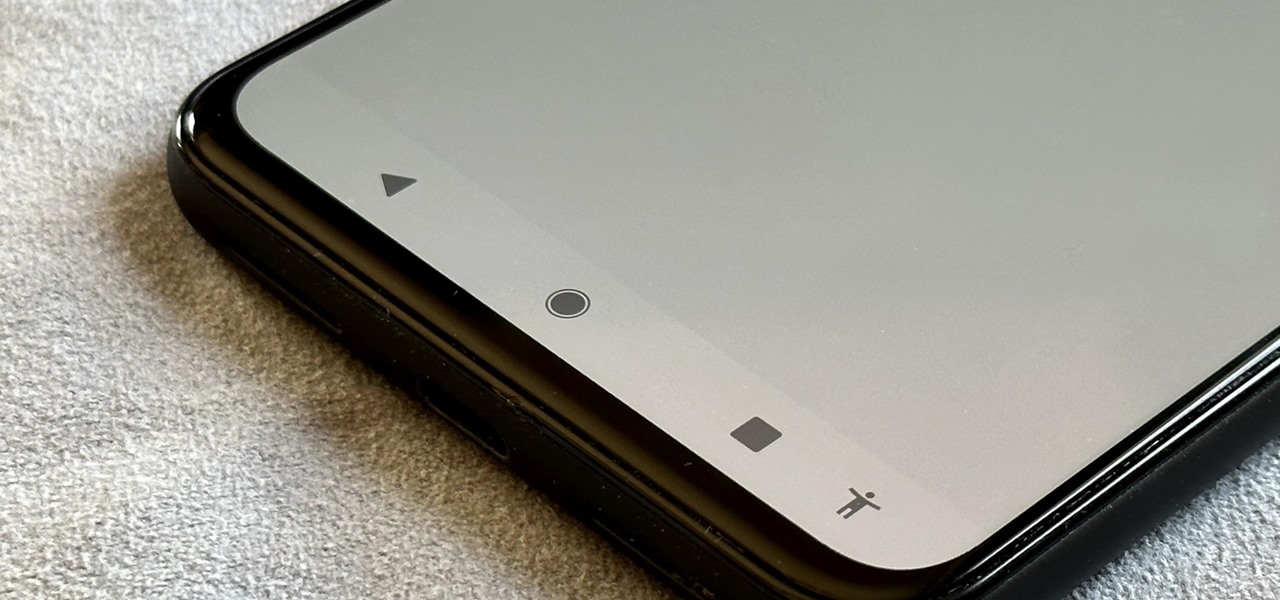I think everyone with an iPhone should be making every purchase they can with Apple Pay. I also think everyone who uses Apple Pay should open the Wallet app ahead of time, instead of simply tapping their iPhone to the card reader. But there’s a much faster way to open Wallet than slogging through the sea of apps on your iPhone. You can open it right from the lock screen.
How? A good old fashioned double-click. If you have a Home button iPhone, quickly double-click the Home button. If you have a Face ID iPhone, double-click the Side button. When done correctly, your Wallet will pop right up on your lock screen, without you needing to unlock your iPhone.
- Don’t Miss: You Should Open the Wallet App Before Paying with Your iPhone

Not working for you? You likely do not have a purchase card enabled in Wallet. Merely having a rewards card, like Starbucks, won’t cut it. The shortcut will only work if you have a credit, debit, or Apple Pay Cash card linked. Bit of a bummer if you only want to use Wallet for rewards cards, but, again, I can’t recommend Apple Pay enough.
Just updated your iPhone? You’ll find new emoji, enhanced security, podcast transcripts, Apple Cash virtual numbers, and other useful features. There are even new additions hidden within Safari. Find out what’s new and changed on your iPhone with the iOS 17.4 update.
“Hey there, just a heads-up: We’re part of the Amazon affiliate program, so when you buy through links on our site, we may earn a small commission. But don’t worry, it doesn’t cost you anything extra and helps us keep the lights on. Thanks for your support!”