Microsoft announced Monday that it has expanded its Copilot functionality to OneNote for iPad and Mac, exclusively for its Microsoft Insidercommercial customers, to boost their productivity.
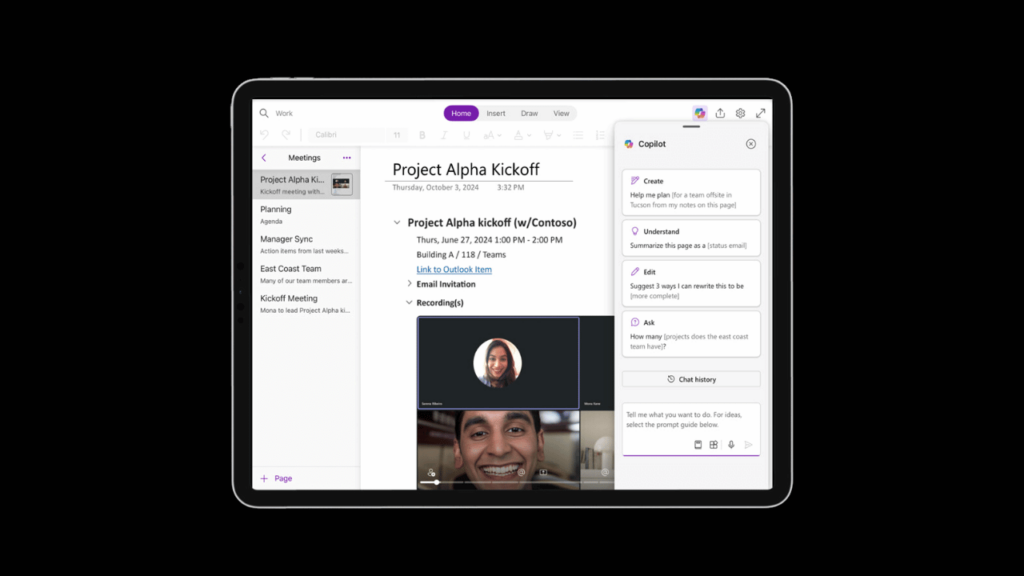
“We know that too much of your time at work is taken up by tedious tasks, and you want to spend more time on things that bring you joy and ignite your creativity. With Copilot in OneNote for iPad and Mac, you can handle tasks faster and more efficiently,” Microsoft wrote in a blog post on Monday.
“Copilot is by your side, embedded in OneNote and other Microsoft 365 apps you use every day. It helps you unleash the power of AI to generate higher productivity, more creativity, and leveled-up skills.”
How To Use OneNote On iPad And Mac
To use this feature, Microsoft says one must have a stable internet connection, a Microsoft 365 Copilot Business Subscription, and connected experiences enabled.
- Sign into your Microsoft 365 commercial account and launch a OneNote notebook related to this account.
- On the Home tab, choose the Copilot button to open Copilot on your iPad or Mac.
- Then, you can ask Copilot a question or get help with whatever you are working on.
According to Microsoft, you can use Copilot in OneNote to complete work tasks faster and easier, such as summarizing meeting notes, generating a list of topics for an upcoming meeting, suggesting a company name and vision statement for a new start-up company, helping to open a team office, and more.
However, it is important to note that the voice input feature for Copilot in OneNote is currently unavailable on iPad, and a fix is coming soon. Further, Copilot currently only has context on sections and pages; notebook context is coming soon.
This feature is available to Microsoft 365 Insider Beta commercial users who can get this update on OneNote for Mac with Version 16.90 (Build 24101387) or later and with OneNote for iPad with Version 16.90 (Build 24100817) or later. Although this feature is not yet available for Microsoft Copilot Pro users (consumer licenses), it should be available very soon!
“Hey there! Just so you know, we’re an Amazon affiliate. This means if you buy something through our links, we may earn a small commission. It doesn’t cost you extra and helps keep our lights on. Thanks for supporting us!”









