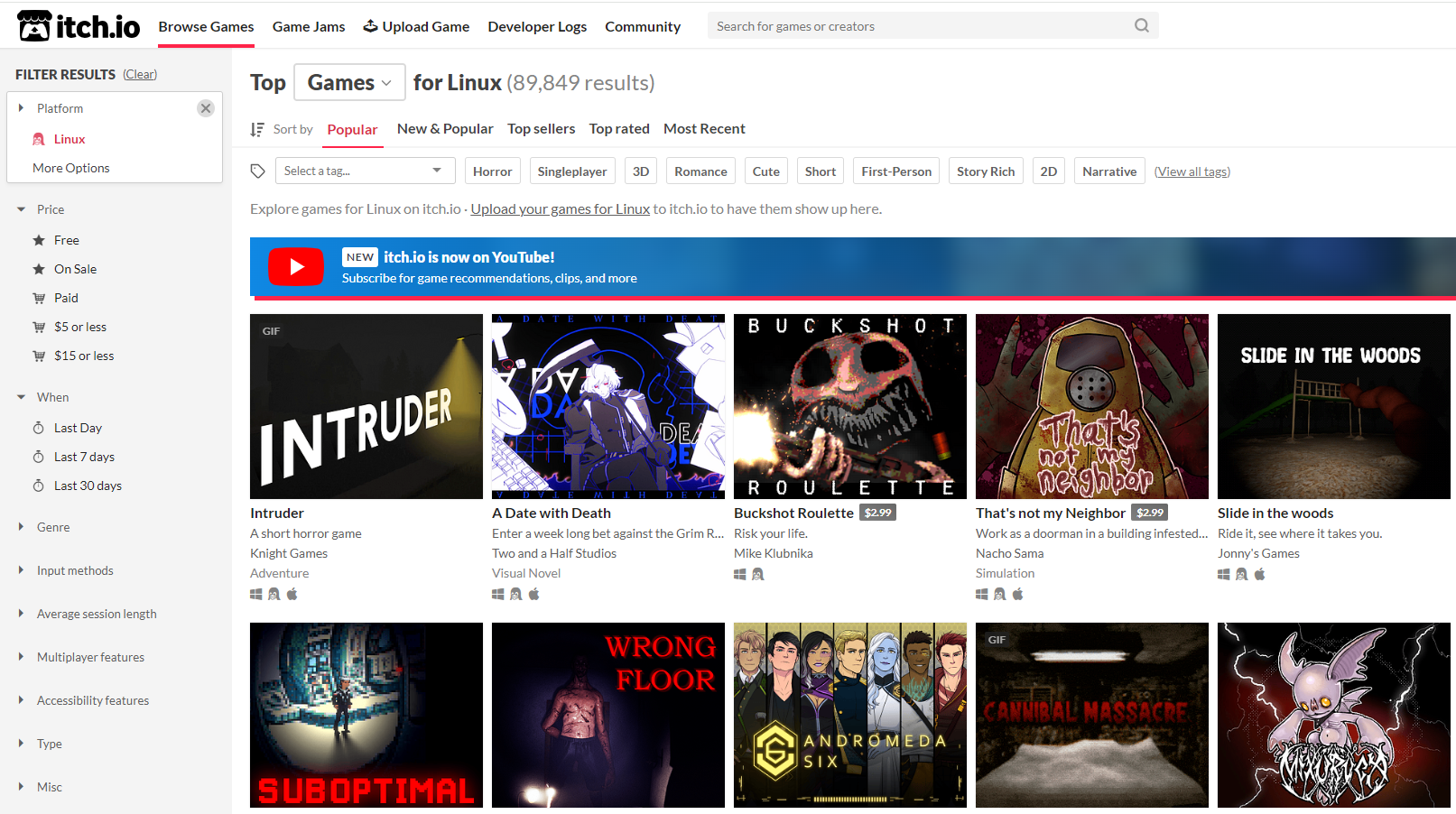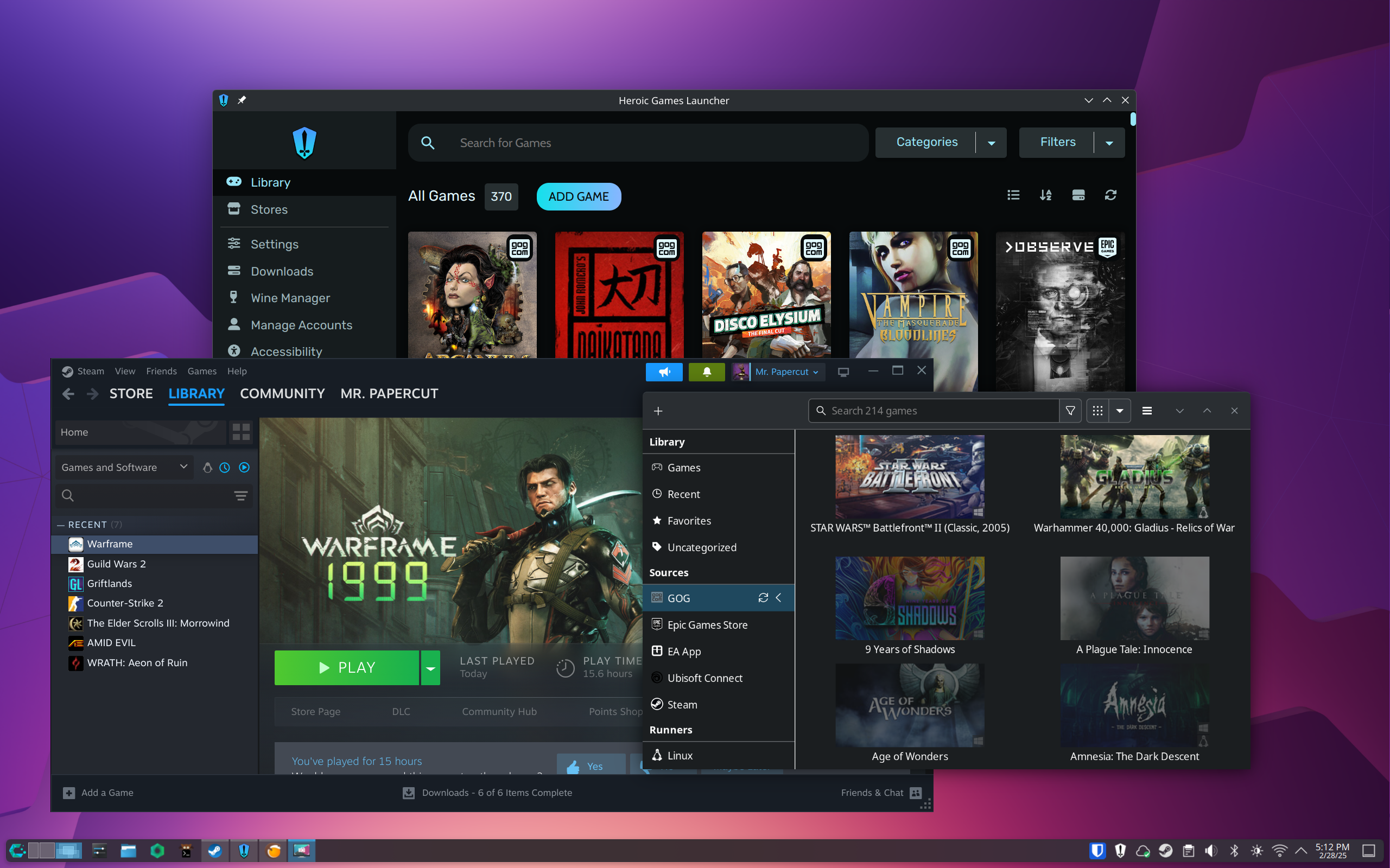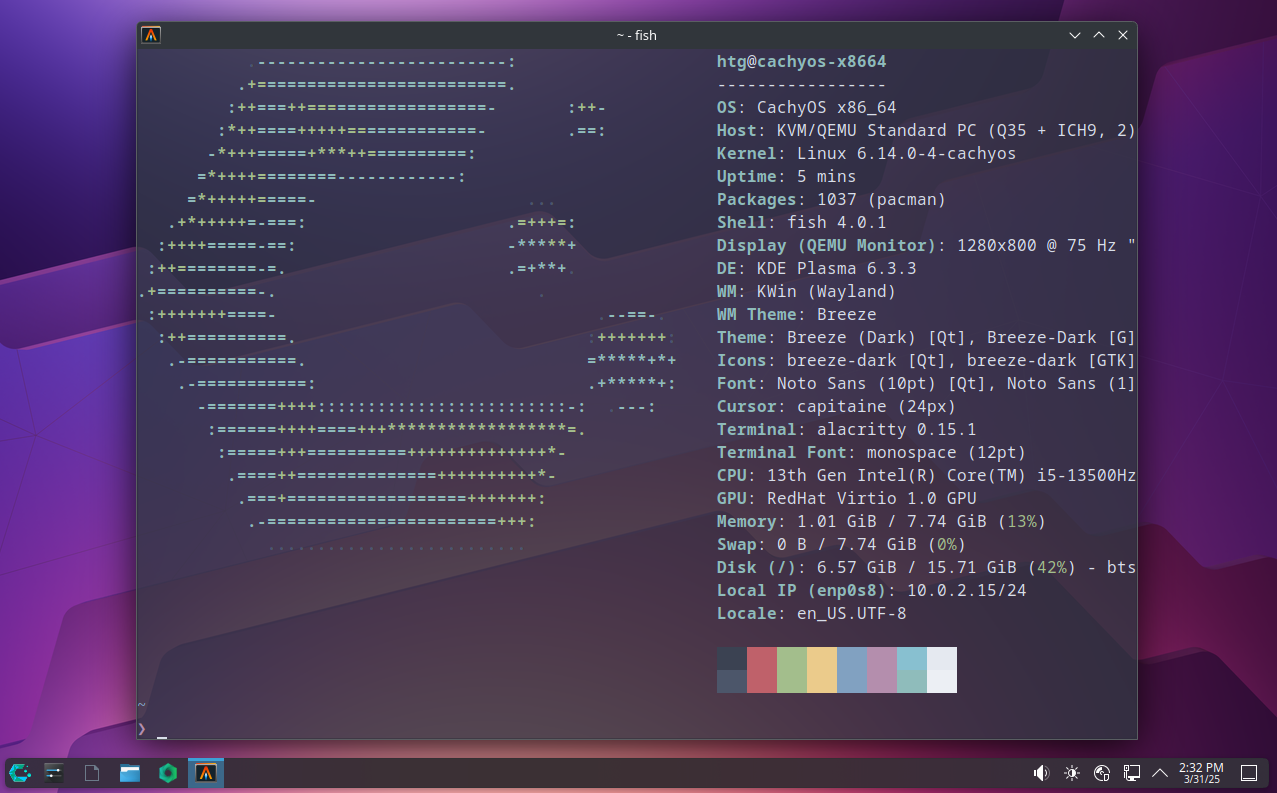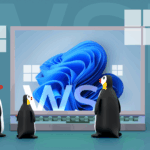9 Linux Gaming Myths That Just Won’t Die
Quick Links
-
Most Games Aren’t Available on Linux
-
Nvidia Drivers Are a Hassle on Linux
-
You Need a Gaming-Oriented Distro
-
Only Native Linux Games Are Easily Playable
-
Wayland Ruins Gaming Performance
-
Performance is Always Better on Windows
-
You Need a Dual-Boot Setup for Linux Gaming
-
You Need a Special Kernel for Game Performance
-
Linux Will Solve All Your Gaming Issues
Despite having taken major steps forward thanks to more support from developers and a massive boost from Valve’s Proton, there are still plenty of myths around Linux gaming. These, in particular, refuse to go away.
9
Most Games Aren’t Available on Linux
Back when PC games still shipped on DVDs, or even CDs, it was a rare treat to find a Linux binary tucked into the installation discs. More often than not, if a Linux version was available at all, it was a downloadable version on the publisher’s website that you needed to use with the Windows version of the game.

Related
Valve Releases Team Fortress 2 Code, Promises to Update Old Games
We’re gaming’ like it’s 2009.
Fortunately for Linux users everywhere, someone—presumably Gabe Newell—at Valve Software really doesn’t like Microsoft, so Steam came to Linux. While Linux games were initially few and far between, there are now a good number of games for sale on Steam with native Linux support.
8
Nvidia Drivers Are a Hassle on Linux
Nvidia doesn’t have the best reputation on Linux, but much of that is due to the company’s actions in the past rather than its current drivers. While the proprietary nature of Nvidia drivers rubs open-source defenders the wrong way, they’re much easier to install and use than they’ve ever been.
Many Linux distributions will automatically offer to install the Nvidia drivers for you if they detect you’re running Nvidia hardware. Even for those that don’t, the most effort involved is usually enabling a software repository that is disabled by default. Once the driver is installed, in most cases, it should just work.
7
You Need a Gaming-Oriented Distro
There has been an explosion of sorts in gaming-oriented Linux distros. These aren’t just aimed at squeezing every last drop of performance out of your PC, but are typically preloaded with Steam, game launchers, and other similar software. These are great if you only ever use your PC for gaming.
On the other hand, in many cases, the actual performance gains you get might be eaten up by the typically heavy desktop environments many of these distributions use. It’s also debatable how much of a difference you’ll see compared to a simple, bare-bones distribution in real-world usage.
6
Only Native Linux Games Are Easily Playable
As nice as it is to have native Linux games on Steam, they only account for a small amount of what’s available in the Steam library. The good news is, you’re not limited to playing Linux-native games.

Related
11 Native Linux Games to Replace Windows Classics
Another thing Linux is just as good as Windows for: killing time.
Thanks to Proton and the Steam Play compatibility layer, a huge swath of the otherwise Windows-only Steam library is playable on Linux. If you own games through other stores like GOG or Epic Games, you can play many of those games as well with apps like Lutris or Heroic Game Launcher.
Not every single Windows game is playable on Linux, as we’ll touch on again later, but many are.
5
Wayland Ruins Gaming Performance
This is actually one of those myths that seems to come in both varieties: You’ll find people arguing that Wayland dramatically reduces gaming performance, and those that claim the exact opposite. The reality is more likely simply situational.
In general, Wayland has come a long way. That doesn’t mean that it’s perfect, but Xorg wasn’t perfect either. It’s increasingly becoming the default on most distros and desktop environments, which means that more people will be reporting performance issues, which hopefully means they’ll be fixed quickly.
4
Performance is Always Better on Windows
Especially when it comes to games running via Proton, there’s a common perception that performance will always suffer on Linux compared to Windows. While it isn’t especially common that a game runs better on Linux under Proton than it does on Windows, it isn’t unheard of.
The rest of the time, while it varies, frame rates under Proton are typically good. In many cases, if you have issues with a game under Proton, it will either refuse to run entirely, or you’ll run into more significant issues like stuttering, not just a lower frame rate.
3
You Need a Dual-Boot Setup for Linux Gaming
For years, dual-booting was simply what you did if you were a gamer who also enjoyed using Linux. Your Windows partition sat mostly untouched, and you used Linux for your day-to-day computing. When it was game time, you booted into Windows, had your fun, then booted back into Linux.
There are still games that only run on Windows, but increasingly few. Unless you play one of these specific games, you may not need a Windows partition at all. There’s also still the occasional misconception that either Proton or Wine require a Windows partition or files from Windows in order to work, neither of which is true.
2
You Need a Special Kernel for Game Performance
While most distributions largely leave the Linux kernel untouched, some replace it with a specially tweaked version. This is common not just is gaming-oriented distributions, but in distros aimed at audio and video production as well. The aim is to optimize real-time performance, which ostensibly should be better for gaming.
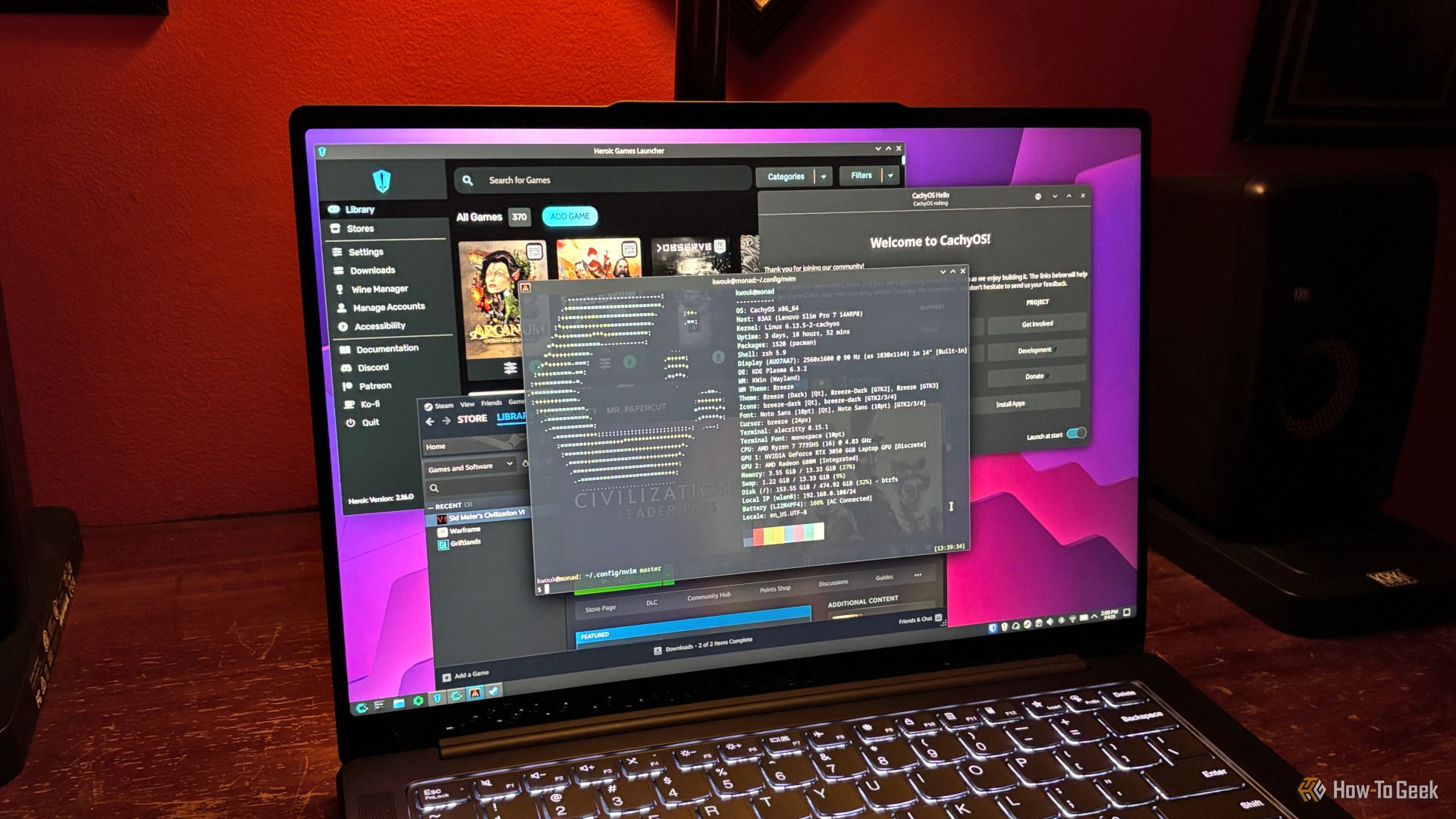
Related
I Tried CachyOS, and Now It Might Be My New Main Distro
At first glance, CachyOS looks like another “Arch Linux but Easy” distro, but here’s why I’m such a fan of it.
This may be true, but it also sells the gaming performance of the standard Linux kernel short. If you’re already happy with the distribution you’re using, it’s worth thinking twice before hopping to a distro for an optimized kernel. If you really want to switch to another kernel, one may already be available in your distribution’s repositories.
1
Linux Will Solve All Your Gaming Issues
While this article has little to do with moving from Windows to Linux, it seems gamers are increasingly frustrated with Windows 11, and are moving to Linux as a result. While I welcome this as a fellow Linux user and fan of open-source software, it’s also not the perfect option for everyone.
Specifically, there are popular multiplayer games like Fortnite and Apex Legends which don’t run on Linux at all. In the case of Apex Legends, this is a deliberate decision. If you play these games, make sure you’ve got another option—a console version of the game, for example—if you really want to play them.