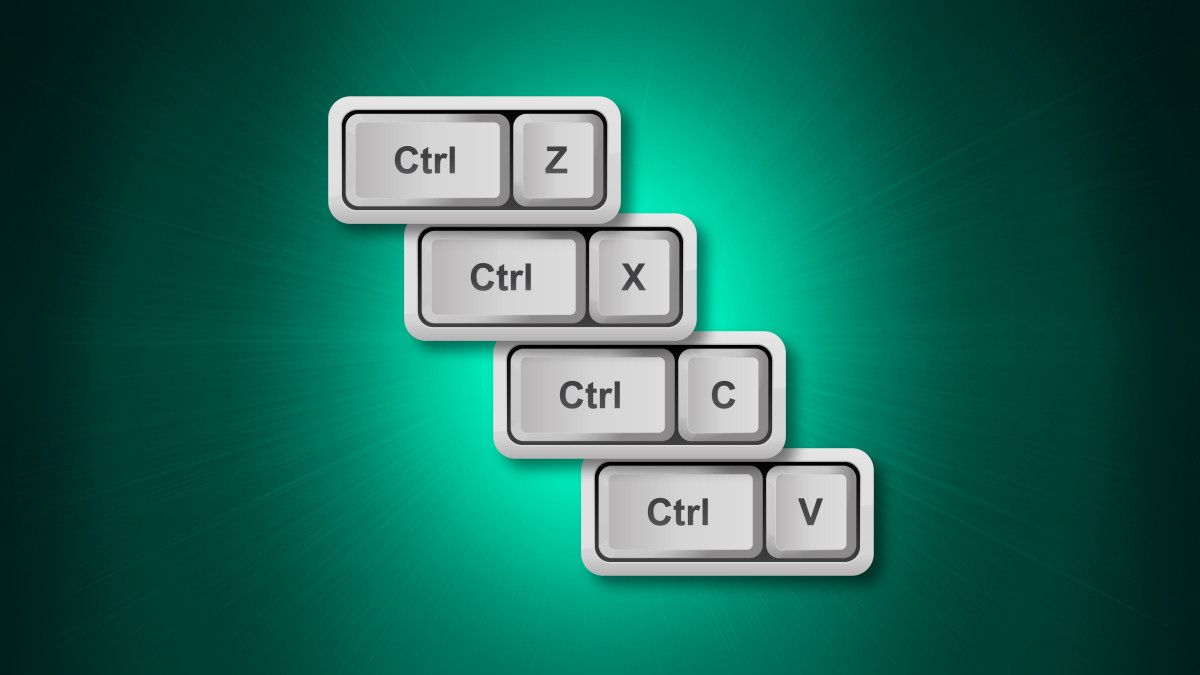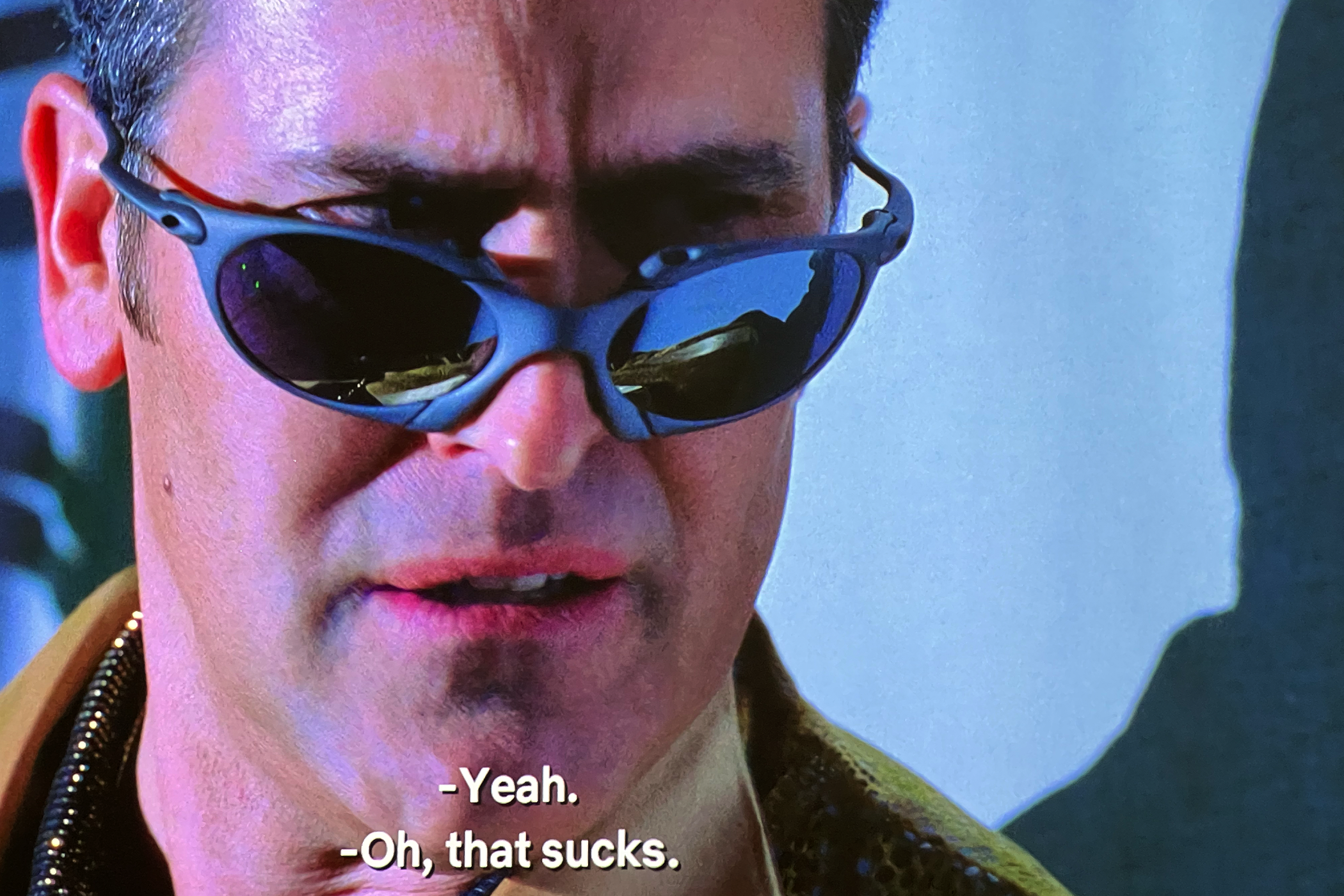8 Tech Features I Wish Existed in Real Life
Quick Links
-
Pausing and Rewinding
-
The Undo Button
-
Sleep Mode
-
Auto Translate
-
Taking a Screenshot
-
Do Not Disturb
-
Turning on Subtitles
-
Low Power Mode
We’ve never had it so easy. Modern technology provides us with so many small conveniences that it’s easy to take them for granted. You can pause a live TV show, undo a mistake on your computer, or ask a smart speaker to play your favorite band without even thinking about it.
You only really notice the benefits of these tech features when they’re not available in other aspects of your life. There are plenty of modern conveniences that I wish could make the crossover into reality.
8
Pausing and Rewinding
Some tech features become so much like second nature that we only really think about them when we’re not able to use them. I still remember how magical it felt to pause or rewind live television when I got my first DVR, and with the rise of streaming, we pause or rewind content all the time if we’ve missed a line or have been too busy doomscrolling to pay attention to the plot.
Even audiobooks and podcasts let you pause and rewind, which is what makes it so frustrating when I’m listening to the radio in the car, hear a great new song and forget to listen to what it was called or who it was by. I’m already thinking “I’ll rewind it,” before I remember that you can’t always do that in real life.
Perhaps the power to rewind real life would be most useful, however, for settling the regular disagreements with my wife about whether she actually did ask me to get milk when I’m convinced that she didn’t.

Related
How Unlimited Is “Unlimited” DVR, Really?
Keeping recordings for only two years is a thing of the past.
7
The Undo Button
Ctrl+Z (or Cmd+Z if you’re on the other side of the divide) has to be one of the keyboard shortcuts that I use most. The ability to quickly undo that mistake you made with a simple key combination is something we tend to take for granted, but boy, would we miss it if it were gone. There are a lot of times in life when I wish I could just hit Ctrl+Z on whatever I’ve just done.
Knocked your coffee over, splattering your white shirt? Ctrl+Z, and you don’t have to worry about those stains never coming out. Stubbed your toe and hopping around in agony? Ctrl+Z, and the pain is instantly gone. Forgotten to buy milk even though your wife is adamant she told you to get some? Press Ctrl+Z, and you’re back in the milk aisle.
The biggest problem would be that you might only have a limited undo history, stopping you from going back and undoing every mistake you’ve ever made.

Related
Microsoft Word Keyboard Shortcuts: Printable Cheat Sheet
Simplify your Microsoft Word experience and speeed up your workflow.
6
Sleep Mode
Youth is wasted on the young. The thing I am possibly most jealous of is the ability of the young to just be able to sleep. Go to bed at 3 am, fall straight asleep, and still be fast asleep at lunchtime. It’s something that I wish I was still capable of doing.
For me, I’m either lying in bed for what seems like hours at night unable to fall asleep, or I fall asleep really fast and then find myself instantly wide awake at 4 am with no chance of ever getting back to sleep again. My young kids still hate having to go to bed every night, but they have no idea how good they have it.
It makes me incredibly envious, then, when I can put my computer to sleep in an instant. It can work hard all day, but as soon as I select the option or hit the right button, boom! Instantly sleeping. I would simply love to have a button I could press at night, or when I wake up at 4 am, that puts me instantly to sleep. And then, just like my computer, when it was time to start the day, I’d wake up again in moments, fresh and ready to go.
5
Auto Translate
Speaking English has a lot of benefits. It doesn’t have the most native speakers in the world (that honor goes to Mandarin Chinese) but there are still around 400 million people for whom English is their first language. However, about 1.5 billion people can speak English, with the majority having learned it as a second language.
It means that almost anywhere you go in the world, people will usually be able to speak English. While that makes it really easy when you’re on vacation in a foreign country, it’s not so great to encourage you to learn a new language.
The trouble is that even when you try to learn a language and use it when you visit a country, the locals will usually immediately notice your obvious accent and just start speaking to you in English instead. Often this is because they can barely understand the mangled phrases that you’re trying to use.
I would love to be able to speak different languages fluently, but even when you visit a country, you so rarely get the chance to speak anything other than English for this very reason. I wish I had some kind of auto-translate in my head that would make me instantly fluent in any language, without me having to waft my phone around like an idiot using Google Translate. I could finally experience what it must be like to be multilingual.

Related
10 Google Translate Features You Should Be Using
Are you getting the most out of Google Translate?
4
Taking a Screenshot
My memory is terrible. I can’t count the number of times that I’ve made myself a cup of coffee, only to find the almost full cup of stone-cold coffee sitting next to me an hour later because I’d forgotten to drink it. I often think of something I need to do and then have to spend the next five minutes trying to figure out what it was because I’ve immediately forgotten.
It’s times like these when I really wish that my brain had a screenshot feature. I’d love to be able to capture an image of whatever I was reading or looking at when the thought popped into my head so that I could actually remember what it was. Even better would be a way to screenshot my thoughts so that when I think of something important to do, I can capture it straight away before it flies straight out of my brain.
3
Do Not Disturb
Do Not Disturb is a really useful feature on my phone. It’s nice to be able to silence all those annoying notifications or calls so that I can focus on what I’m doing. It’s something that I really wish was available in real life.
When I’m tired and just need a few minutes to myself, it’s almost always the exact time that the kids will come and pester me with something that they are desperate for me to do immediately. It would be great if there were some way to turn on a Do Not Disturb mode that stopped people from being able to pester me until I turned the setting off. It would be even better if it could somehow make me invisible so that no one would know I was there and I could truly remain undisturbed.
2
Turning on Subtitles
I have a friend who has the quietest voice of any person I’ve ever met. He’s a normal human in every other way, he just speaks in an incredibly soft voice. It’s often hard to hear what he’s saying when you’re in a perfectly quiet environment, and he’s standing right next to you. If you’re in a busy bar, you don’t have a chance.
When watching TV, I’ve gotten very used to hitting the subtitles button on my custom remote control which will immediately turn on the subtitles for whatever I’m watching. It’s incredible how many shows have the main character mumble the crucial piece of information on which the whole story hangs. Thankfully, with subtitles on, you can make sure you don’t miss the vital information.
Sadly, the same isn’t true in real life. Every time I speak to my friend I wish I could turn on subtitles for him. That way, I’d always be able to tell what he was saying and no longer have to keep nodding and saying “Yeah!” in the desperate hope that it’s the right answer to whatever he’s mumbling.
1
Low Power Mode
As our smartphones get smarter, they also get less convenient. Powering all of the features of a smartphone, including those large, beautiful screens, eats through the battery. In the old days, cell phones could go a week without charging, but now you’re lucky to make it to mid-afternoon. When my battery is getting low, I switch on the Low Power Mode to use less power.
This is something I would love to have in real life. My terrible sleep habits mean that I feel tired a lot of the time. It would be lovely to just be able to turn on an energy-saving mode and find that everything I do requires a little less effort. Maybe then I might have the strength to make it to the end of the day.
Modern technology can often feel like magic, but it’s easy to become so accustomed to it that you get frustrated when real life doesn’t work in the same way. With the way that technology continues to progress, however, maybe it will be possible one day. Although chances are that it will turn out that my wife did ask me to get some milk all along.