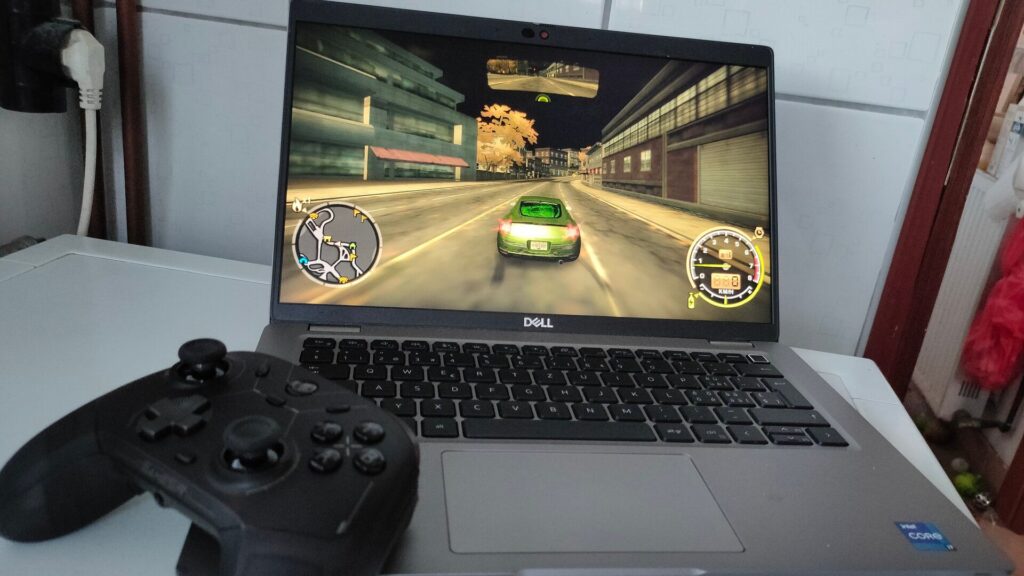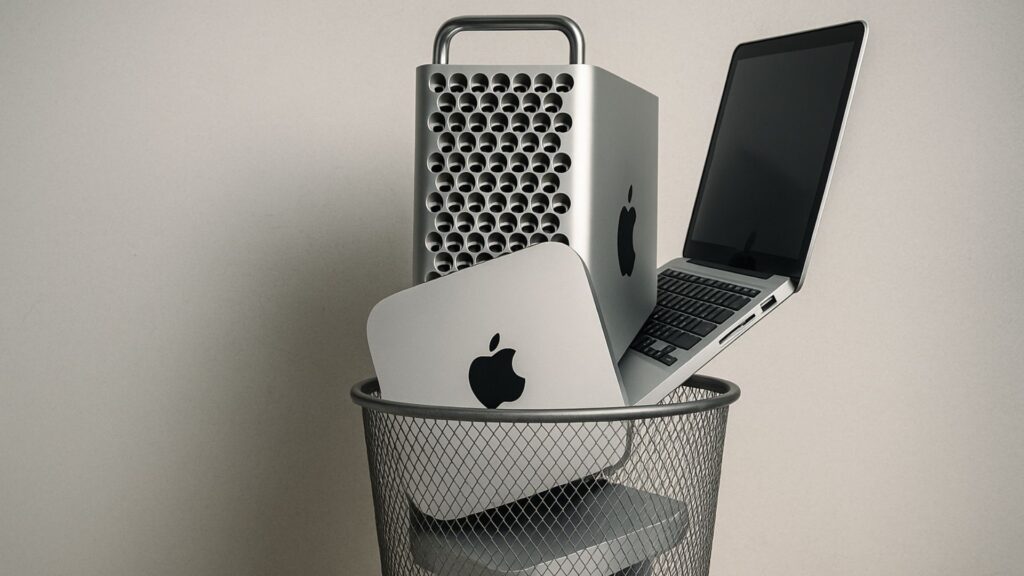5 Tricks I’ve Learned for Taking Control of My Data on Android
Quick Links
-
I Only Use Apps That Let Me Export Data
-
Stop Streaming and Buy Media Again
-
Seek Out DRM-Free Options
-
Back Up Files to Your Own External Storage
-
Deny Permissions Whenever Possible
I care a great deal about having control over my personal data, so much so that I used Linux for years. Now I primarily use Android—yes, my phone is a PC replacement— but there are still ways I keep control of my documents and media.
These tips don’t just apply to Android. Keep them in mind on any device you use, be that a Windows laptop or an iPad.
1
I Only Use Apps That Let Me Export Data
Software developers love vendor lock-in. This practice is nothing new and not limited to computing. It refers to the practice of designing a product or service in such a way that the customer isn’t able to leave without significant burden. With software, this often means switching apps can mean losing everything you’ve done inside the app.
I actively seek out software that lets me export anything I do. Obsidian, for example, automatically saves all of my notes as plain text files and organize them into folders. It’s easy to back up those files to an external SSD or to sync them using an app like Syncthing-Fork.

Related
This Is the Best Markdown and Note-Taking App You’ve Never Heard Of
Great for anyone who writes on their phone.
Samsung Notes may not use a file format that other apps can open, but it lets me export all of my notes as PDFs with a single click. Microsoft may not have the best track record when it comes to respecting your privacy, but at least Microsoft Office provides you with complete ownership over your documents. You don’t need to seek out alternative apps if the defaults don’t lock you in.
2
Stop Streaming and Buy Media Again
Streaming music can offer good value for money if you listen to a lot of music all the time. But you’re telling a company every song you like and giving them free insight on your listening habits. Their algorithms can probably guess when you’re in the shower or when you’ve had a break-up.
Plus, you can also only listen to music within their apps, and when you stop paying, you’re left with nothing.
This is largely why I prefer to purchase MP3 files. I can listen to them with any app I want, no one gets insight into my behavior aside from the initial sale, and I can back up these files and know that I will have them for years to come.
3
Seek Out DRM-Free Options
Most of the major digital storefronts don’t actually sell you anything. Whether it’s buying comics from Marvel or purchasing a movie on YouTube, you’re just getting a license that can be revoked at any time. This is the kind of situation that leaves companies with control over where and how you read what is technically still their media, such as how Amazon recently made it harder to export Kindle books.
If I’m going to buy a digital thing, I want ownership over the file. This is why I buy eBooks and comics from sites like Humble Bundle and seek out publishers that sell their work without digital rights management restrictions. I also get magazine subscriptions that will provide the full PDF.

Related
These Are the Best Sites for DRM-Free eBooks and Comics
In case you want to actually own your digital books.
4
Back Up Files to Your Own External Storage
I’ve tried out cloud storage, but I’m not much of a fan. Back when I was a passionate Linux distro hopper and replaced the operating system on my computer often (like many new Linux users), I was frustrated by how slow transferring files from a cloud storage provider can be. It was a complete pain to move those files from one provider to another. It also became quickly apparent that I was actually putting all of my files somewhere that, surprisingly, was actually more vulnerable to data breaches and theft.
I’ve gone back to using external storage as my primary type of backup. Storage space has gotten physically smaller and financially cheaper. It no longer costs hundreds of dollars for a 512GB flash drive. The best external sold state drives have gotten small enough to fit in a pocket. Transfer speeds are fast enough that backing up everything no longer takes hours. I simply plug in an external SSD to my phone and use FolderSync to make sure my backup is up-to-date.

Related
How to Back Up and Sync Your Android Phone Directly to an External Hard Drive
You don’t need to plug your phone into a PC to make a copy of your data.
I sometimes turn old phones into wireless external hard drives, syncing files between my new phone and my old phone. This is just one of many ways to make use of an old phone.
5
Deny Permissions Whenever Possible
One of the downsides to using a smartphone is that apps request access to just about anything and everything. They want to track your location. They want to see your contacts. They want to use your Bluetooth connection or see when you pass by certain WiFi routers.
Some phones can provide a complete list of the permissions and app requests. On a Samsung phone like mine, navigate to Security and Privacy > Permissions Usage.
As a general rule, I deny apps permission until doing so breaks functions that I care about. I rarely allow an app to automatically scan my contacts, and I usually uninstall those that won’t function unless I do.
When you own your own files, you’re less vulnerable to the ever-changing shifts in which apps are available and how they work. A streaming service raising prices doesn’t matter. If a note-taking app gets an update that ruins the interface, I can just use a new one. Another storage provider suffers a data breach? My files weren’t there in the first place.
I can enjoy my digital life with a little less anxiety and risk. I also end up with a more positive relationship with the apps, services, and companies that I interact with.