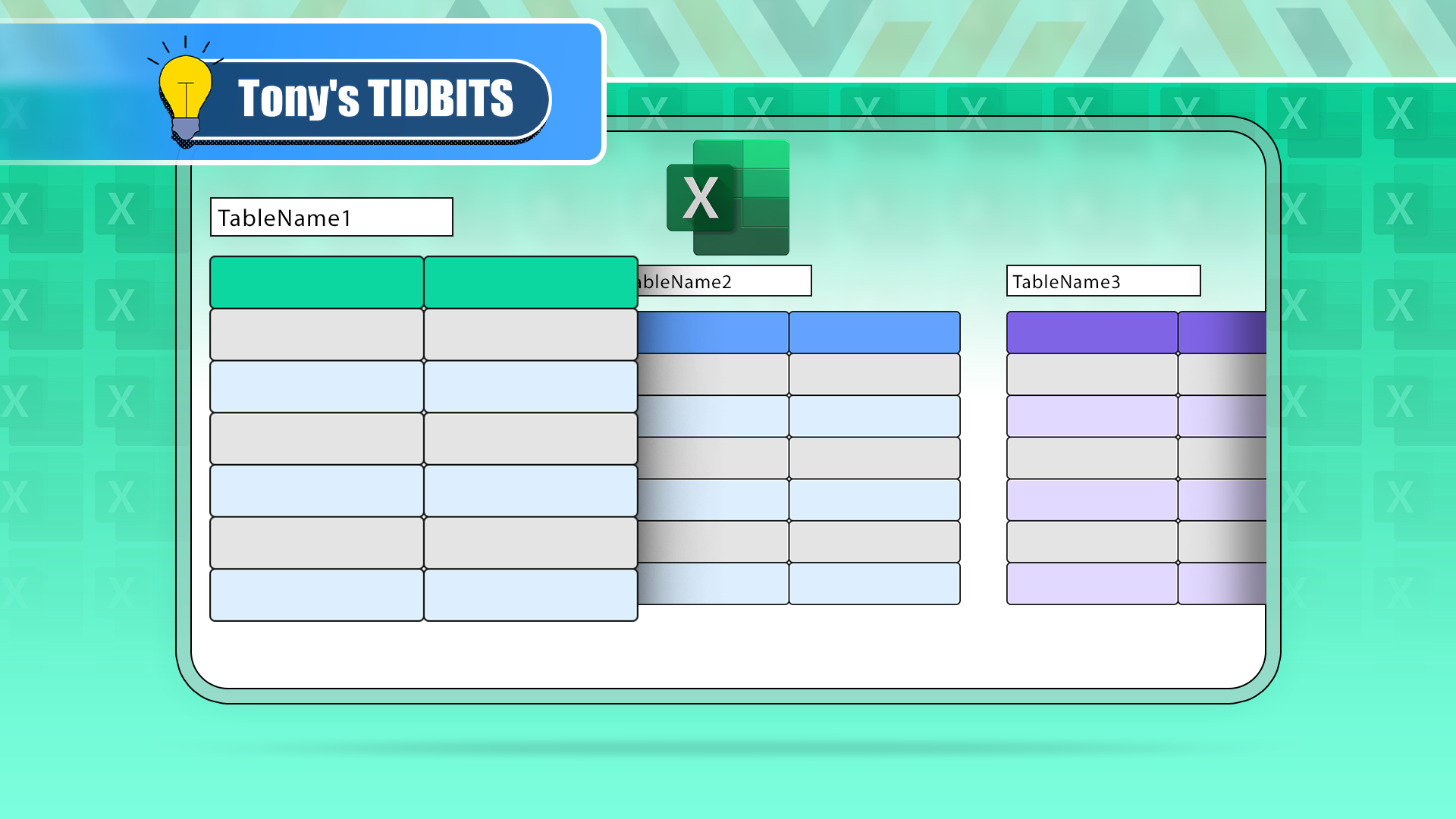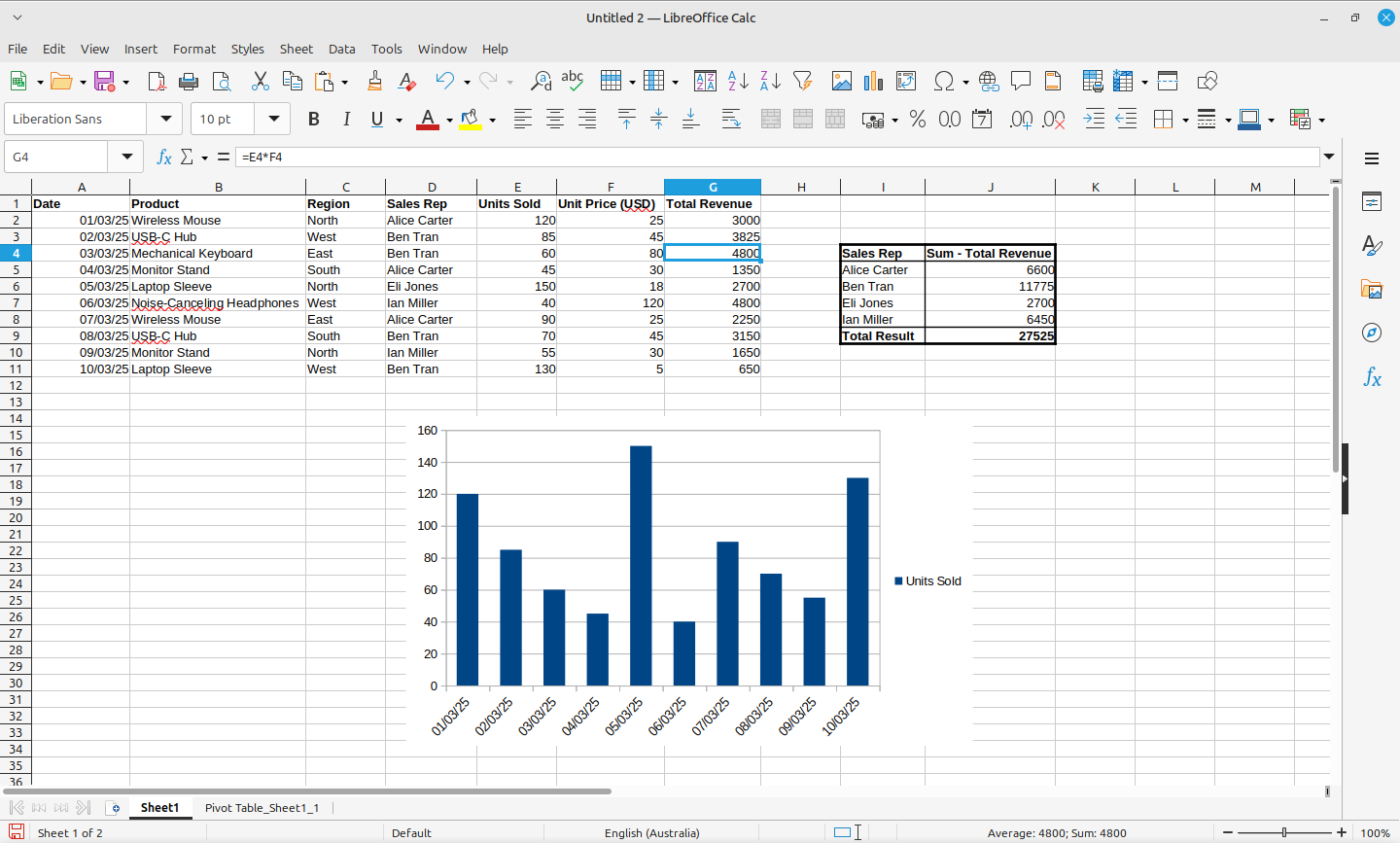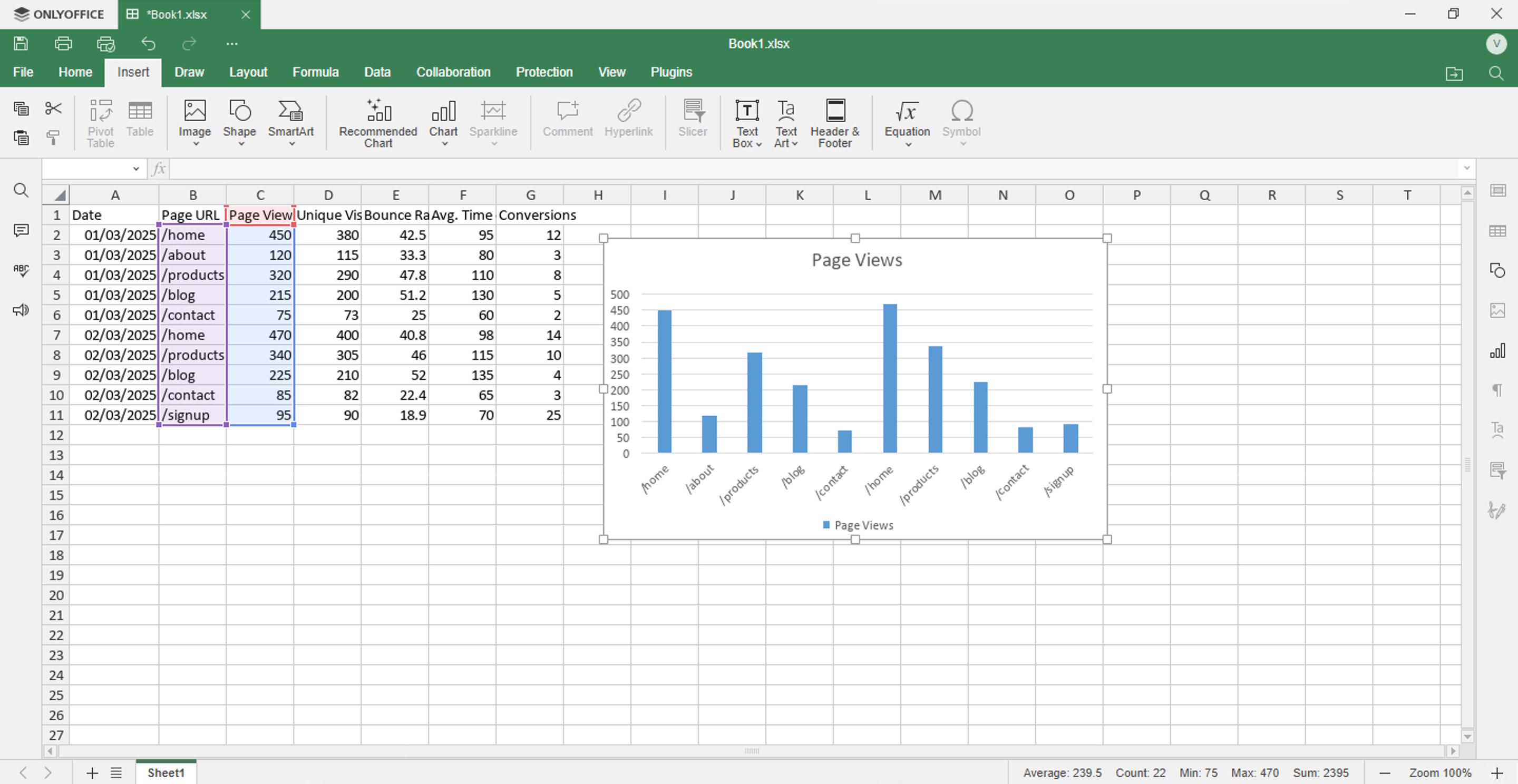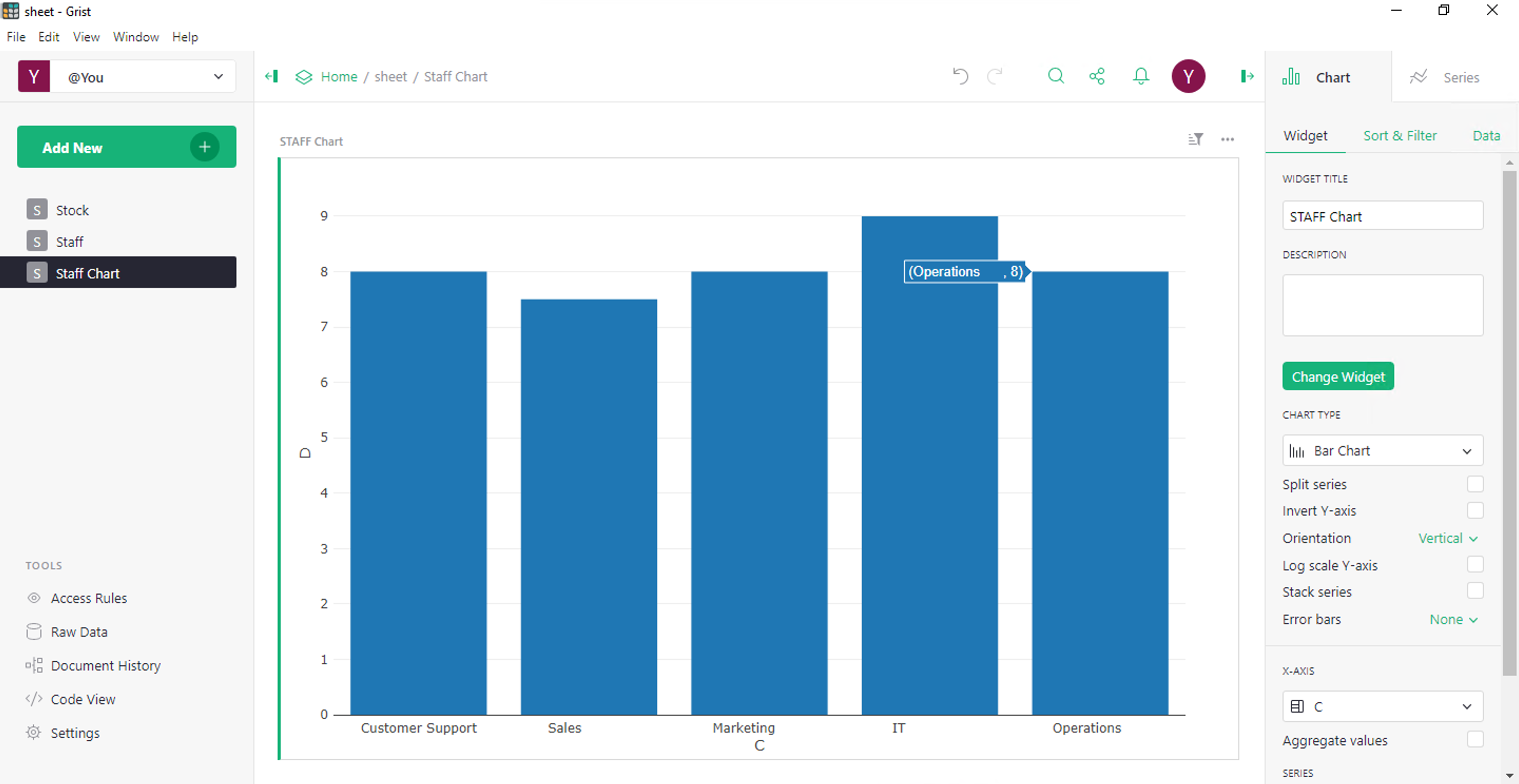5 Open-Source Alternatives to Microsoft Excel
Summary
- Excel remains popular in business for its familiar interface, data tools, and broad feature set.
- Open-source alternatives like LibreOffice Calc and Gnumeric offer compatibility with Excel files.
- OnlyOffice and Grist provide cloud-based spreadsheet editors with collaborative features.
Finding an open-source alternative to Microsoft Excel depends on what you are trying to accomplish: Are you tracking your monthly groceries, or looking for something to underpin your business processes? Here are some spreadsheet editors for every use-case.
Excel Is Still the Big Boss in Business
Microsoft Excel is still ubiquitous in business, and the continuing popularity of Microsoft Office and Microsoft 365 in the enterprise space can arguably be credited to Excel’s broad feature set (I’ll give a nod to Outlook too, it still manages to be the best at what it does).
Some of the big selling points of Excel are its familiar interface for existing users, formulas and macros (including support for Visual Basic scripting), data tools (pivot tables!), graphs and charts, and ability to connect to external data sources. When you send a spreadsheet, it’s expected to be in the Excel format.
However, you don’t need all of these features in one Excel-branded package, you may not need it at all. This is especially true for business—if you don’t rely on the paid Microsoft ecosystem, you may be able to mix and match other products for something that works for you, doesn’t cost a dime, and doesn’t lock you in. Many home and small business users aren’t even aware that there are now viable, free alternatives to Excel.
Additionally, if you’re going to be affected by the impending death of Windows 10 and the costs of upgrading your PCs, these open-source Excel alternatives all run on Linux, too.
LibreOffice Calc
LibreOffice Calc is part of a full open-source office suite that also includes word processing, drawing, and presentation software. If you’re looking for the closest possible replacement to Excel, this is it.
It can read Excel files (but, like the other tools listed in this article, isn’t compatible with all Excel formulas or macros), and runs on Windows, Mac, and Linux. It has charts, pivot tables, and supports its own scripting environment that supports Basic and JavaScript. If you’re not yet invested in Microsoft Office, it’s the most popular alternative and most likely to fill that role.
Collabora is a cloud-hosted office suite based on LibreOffice for those that want a Google Docs-like collaboration platform while remaining in control of their data.
Gnumeric (Linux Only)
Gnumeric is an open-source spreadsheet tool for Linux. It’s in most default repositories, so installing it is usually just a matter of running sudo apt install Gnumeric. It supports formulas and charts, and uses Python for scripting.
While its feature set is a bit limited (no pivot tables!) and its interface maybe isn’t as polished as other Excel alternatives, it’s adequate for many basic use-cases. Gnumeric is also known for its accuracy, which has made it popular for some scientific applications.
OnlyOffice Spreadsheet Editor
OnlyOffice is an online office suite with spreadsheet functionality provided by the Spreadsheet Editor. You can install standalone desktop versions of its apps for Windows, MacOS, and Linux, but it’s really meant to be used in the cloud.
Docker makes this super easy, and it takes just a single command to get OnlyOffice up and running. It can also be run from your NAS, so you can access your cloud-hosted spreadsheets from any device.
The OnlyOffice Spreadsheet Editor feature list compares favorably with Excel, including pivot tables, formulas, JavaScript macros, visualization tools, in addition to the collaborative benefits of working in the cloud.
Grist
Grist is a cloud-based spreadsheet and database tool. You can host it in Docker on a server, NAS, or on your MacOS, Windows, or Linux PC.
In addition to the usual laundry list of features required to qualify as an Excel competitor, Grist brings extra spreadsheet and data tools to your web browser. This includes cool features like an AI-powered Python scripting assistant, the ability to create forms for data collection, and multi-user features like permissions. It works on a bit of a different paradigm to Excel, but if it fits your use case, and you’re willing to learn how it does things, it’s a powerful tool.
While you can run Grist as a standalone app on Windows, MacOS, and Linux, you’re giving up on the ability to collaborate on data, connect to remote sources, and access your data remotely to work from anywhere.
Python
This may seem like a big leap from finding a simple spreadsheet app, but if you’re looking to analyze data in a professional role, you should learn how to use the Python programming language to do it.
You’ll probably still want a good spreadsheet app for quick-and-dirty tasks and browsing data, but for heavy data processing and building visualizations, Python is the way. A bit of Python experience also looks great on your CV.
Free Your Productivity
In the end, which Excel alternative works for you will depend on your requirements. Conveniently, everything on this list is 100% free to use, so with a couple of hours of testing out these apps, you could permanently eliminate an unnecessary business or household Microsoft 365 subscription.
If you’re looking for more high-quality alternatives to subscription products, check out our free alternatives to Microsoft 365 and Adobe subscriptions.