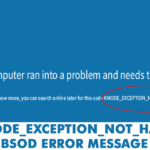3 Ways to Save Money on NAS Storage
Summary
- Recertified hard drives offer cost-efficient NAS storage upgrades with warranties, providing good value and functionality.
- Utilize second-hand marketplaces like Reddit or Facebook Marketplace for deals on hard drives, but exercise caution due to their lack of warranty.
- Higher capacity hard drives result in a lower cost per TB.
Storage can be expensive for your NAS or server. You might only think of buying new drives for your servers, but what if I told you there was a different way? A better way. Here’s how I save money when upgrading my NAS storage.
Don’t Be Afraid of Recertified Hard Drives
If you’re ready to expand your NAS storage, recertified hard drives are the best place to start. There are many places to buy these drives, but Server Part Deals is likely one of the fan favorites in the homeland arena.
Recertified hard drives might not be what you think. These drives aren’t just something that someone returns and immediately gets put back into circulation. Companies like Server Part Deals, as well as others, go through a full process before selling these recertified drives.
Manufacturer-refurbished drives are tested, recertified, and approved by the original manufacturer of the drive before resale. Seller-refurbished drives are typically restored in-house or by third-party technicians.
When buying a recertified hard drive from a reputable seller, you’ll often get a multi-year warranty. I’ve purchased recertified drives on Amazon that come with five-year warranties. Server Part Deals give manufacturer-refurbished drives a two-year warranty and seller-refurbished drives a 90-day warranty.
Just be sure to check out the seller before making a purchase. I always do this just so I’m protected in case of failure, which does happen occasionally. If I do happen to receive a bad drive, I’ve always had it handled promptly with Amazon sellers.
Second-Hand Marketplaces Can Be a Great Resource
If something like Server Part Deals or Amazon is still too costly for you, then consider hitting second-hand marketplaces. While eBay is always an option, I prefer to go to Reddit for my homelab purchasing addictions.
Reddit’s r/hardwareswap and r/homelabsales subreddits are great places to visit. Homelabsales is the one I frequent the most. Just the other day, I was chatting with someone about buying four 3TB SAS drives for $35 shipped. Under $10 per drive, including shipping, is pretty good as far as pricing goes. I ended up realizing I didn’t need another four drives, so I skipped the purchase that time.
Facebook Marketplace is another option, and would allow you to place hands on the drive (and possibly test it personally) before purchasing.
These second-hand marketplaces can be a place to get great deals or find terrible prices, so you have to do a bit more homework here. These drives likely won’t come with any type of warranty, and you’re trusting that the seller is telling the truth on the drive.
Before making any big purchases on second-hand marketplaces, it’s good to get a few pieces of information about a hard drive. Crystal Disk Info can give a lot of info about the drive’s age, failure rate, and more. SMART data can also give a glimpse into the drive’s health, too.
The main things you want to watch out for are drive power on hours and reallocated sector count. There are other things to look at, but those are the two main ones that I look at. You can always Google the drive manufacturer’s website to find out what it’s rated for in terms of power on hours and to know how close to the end of life the drive is.
If you don’t know how to read CDI or SMART info, then I’d recommend sticking to recertified drives if you want to get the most longevity out of your storage.
Higher Storage = Lower per TB Cost
This is, typically, one of the best ways to save money on NAS storage. A renewed 1TB WD Blue hard drive costs $35, while a refurbished 12TB HGST Ultrastar NAS-rated hard drive runs $140 at the time of writing. The 12GB HGST is around $11.66 per TB, while the WD Blue is $35 per TB. That’s three times the cost per terabyte. The other thing is, the WD Blue isn’t rated for NAS use (though it’ll work), while the HGST is.

HGST Ultrastar 12TB Helium NAS HDD
The HGST / WD Ultrastar 12TB Helium NAS hard drive offers 256MB of cache, spins at 7200RPM, and is data center-grade to deliver optimal performance and longevity to your network storage system.
Typically speaking, the higher capacity hard drives you buy, the cheaper per terabyte it gets. There is a point of diminishing returns, but around the $10 to $12 per TB range is where I like to be when purchasing high-capacity drives.